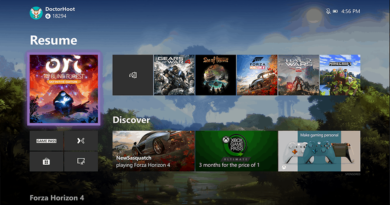Weird Xbox quirks I want Microsoft to fix before the Xbox Series X launch – Windows Central


Source: Microsoft
The Xbox Series X is an upcoming beast of a games console, sporting hardware-accelerated ray tracing, up to 8K resolutions, and a monolithic design.
We don’t know a great deal about the Xbox Series X’s finer details, however. Save for some highly-probably spec leaks, approximate size, and some of its officially-announced capabilities. Yes it will play UHD blu-rays, yes it will run all previous Xbox One games (including backward compatible titles), and yes, it will probably blow up your bank account.
In any case, the Xbox Series X will go head-to-head against Sony’s PlayStation 5, in an era of potential upheaval in the industry. Subscription services like Xbox Game Pass are becoming the norm, and various major tech companies are trying to enter the industry with streaming services, like Microsoft’s own Project XCloud. Microsoft is well-placed to weather the storm that’s ahead, having invested heavily in first-party content, while leveraging the power of Microsoft’s Azure cloud platform for game streaming.
As an Xbox fan and user, though, there are some weirrrrrrrrrrrrrrrrrd and neglected aspects of the Xbox platform that I’d like to see addressed. I wrote about the platform’s poor localization across the globe recently, making me wonder what other areas really need some love before the Xbox Series X drops in 2020.
Can’t controller typing be better somehow?


Source: Windows Central
One thing that remains kind of painful in 2020 is using the keyboard via your controller. Navigating that huge QWERTY grid with a joystick, slowly, tediously entering Xbox game codes, sending messages to friends, or typing within games that support it is a damn pain. Now, you can use any USB keyboard compatible with Windows 10 on your Xbox One, but who really wants to stuff a keyboard down the side of their living room sofa for those occasional times you might need it?
Microsoft previously patented some radial-style keyboards specifically for joysticks, but they never saw the light of day in real life consumer scenarios. My Samsung QLED TV software keyboard handles inputs fairly well, predicting the next letter you might pick for rapid and easy inputs. I can’t help but feel like there must be a better way here.
XCloud ergonomics


Source: Windows Central
I already had started writing this before CES 2020 rolled around, which may have actually potentially maybe possibly solved my worries here.
Project XCloud / Xbox Game Streaming will allow you the ability to play Xbox games anywhere with a stable internet connection, streamed via the internet. This tech could prove a renaissance for low-power devices, such as cheaper laptops, Windows tablets, and indeed smartphones, which are constrained both in terms of battery power and graphics for producing console-level visuals.
We’ve been using Microsoft’s streaming services for a while, and have found them to be extremely promising even in their preview state. Microsoft is hard at work on optimising the service, but there are a few problems from an ergonomic level that need to be solved.
Gaming on a touch screen with games not designed for touch screens is a total pain. Microsoft has teased APIs that allow developers to make special touch screen controls for their games, but they haven’t materialized just yet. For now, you have to use a controller docked to your phone using a plastic clip, which isn’t a particularly great experience.


Source: Daniel Rubino/Windows Central
The Razer Junglecat solves some of the issues with its Switch-like docking controller, and the firm already announced a successor, the Razer Kishi, which will support almost any type of smartphone. However, that doesn’t solve things like text being too tiny to read on smaller displays, as well as other UI constraints. Even things like the camera being zoomed out too far can make a 3D game more difficult to play.
I’ve been enjoying XCloud primarily on tablets for this reason so far, but the market share for Android tablets is so small the possibility of getting decent peripherals to compliment the experience seems remote. I’m hoping Microsoft will lead the way when it comes to showcasing how to improve user interfacing for smaller screens, while also making accessories that circumvent touch screen issues. I guess we’ll have to wait and see.
Xbox Store is sloooooooooooow and confusing

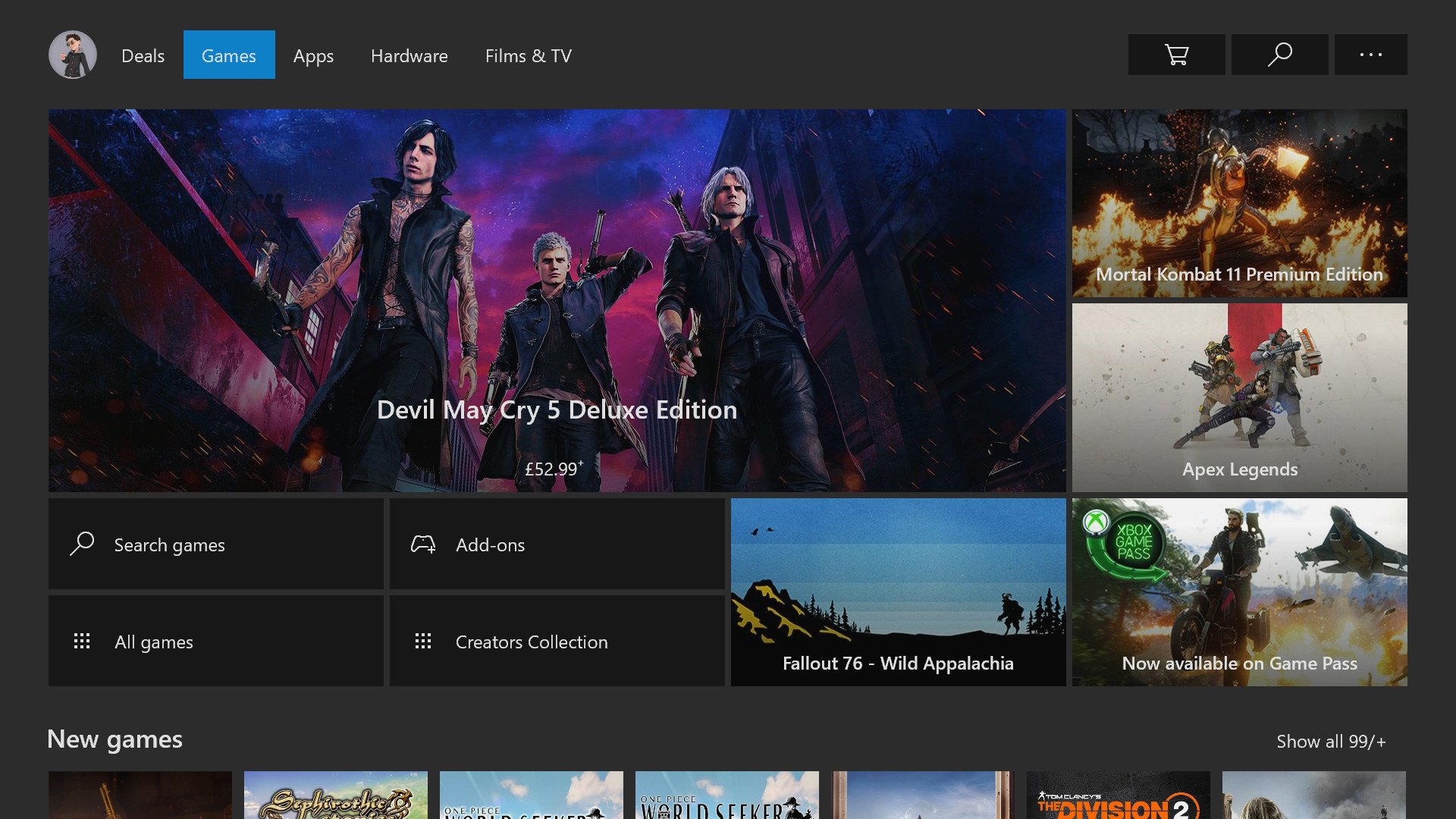
Source: Windows Central
Microsoft has done a fair bit of work to improve their digital store over the years, but it’s still a bit of a pain to navigate and use.
Since the entire storefront on Xbox is web-based, loading in each and every element, then navigating back and forth between them is such a slow, tedious experience that the urge to impulse purchase often subsides before I’ve finished putting in my payment data.
Each individual store page isn’t just slow to load, the Xbox itself can barely handle it, visibly slowing to a crawl when each page is laden with screenshots and auto-playing video (which should be disabled by default, not as an option). It also feels like the store is split into separate “app” experiences, between the Xbox OS shell itself and the section where you actually make the purchases. Why can’t it all be inside one experience? Surely the Xbox Series X hardware will help out with these issues but, is there no universe where the Xbox One store can’t be fast and fluid?
Remember Xbox Clubs?

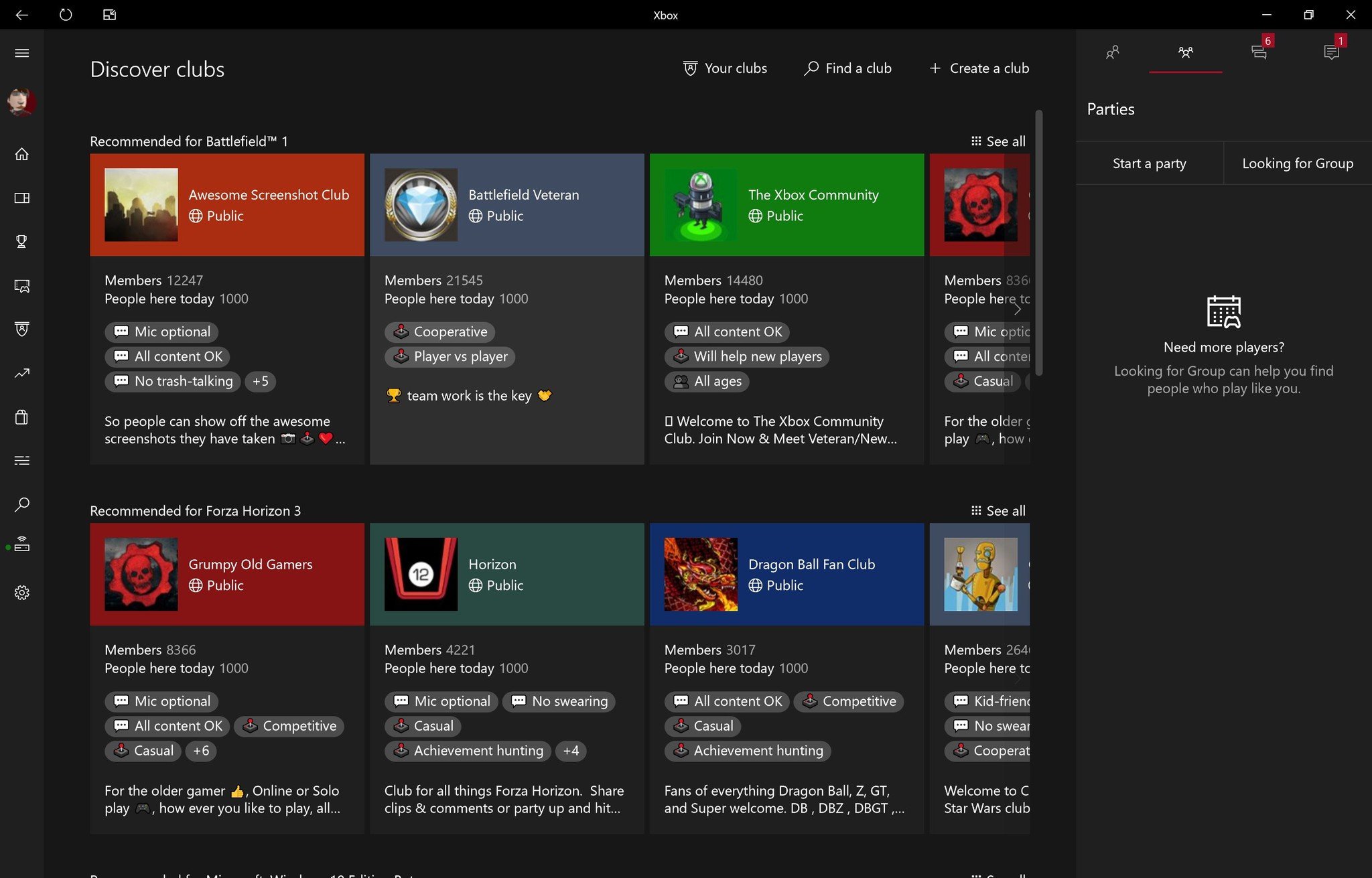
Source: Windows Central
Remember Xbox Clubs? No? You’d be forgiven, since Microsoft has barely spoken about them for quite a while now.
Xbox Clubs were supposed to be Microsoft’s answer to Discord’s community tools, and Steam’s community pages for developers, connecting games directly with their fans. Over time, they’ve become a bit stagnant, with Microsoft neglecting to include them in both the Xbox (beta) app on PC for Xbox Game Pass, and the new Windows Key+G Xbox Game Bar.
Considering Microsoft is investing a lot in building communities on Mixer, and has one of the largest gaming social networks in the form of Xbox Live, the fact that Xbox remains so far behind Discord, and even services like Battle.net for community interactions is a bit odd to me. No gifs, no file sharing, no channels. Weirdness.
What’s going on with Upload Studio?

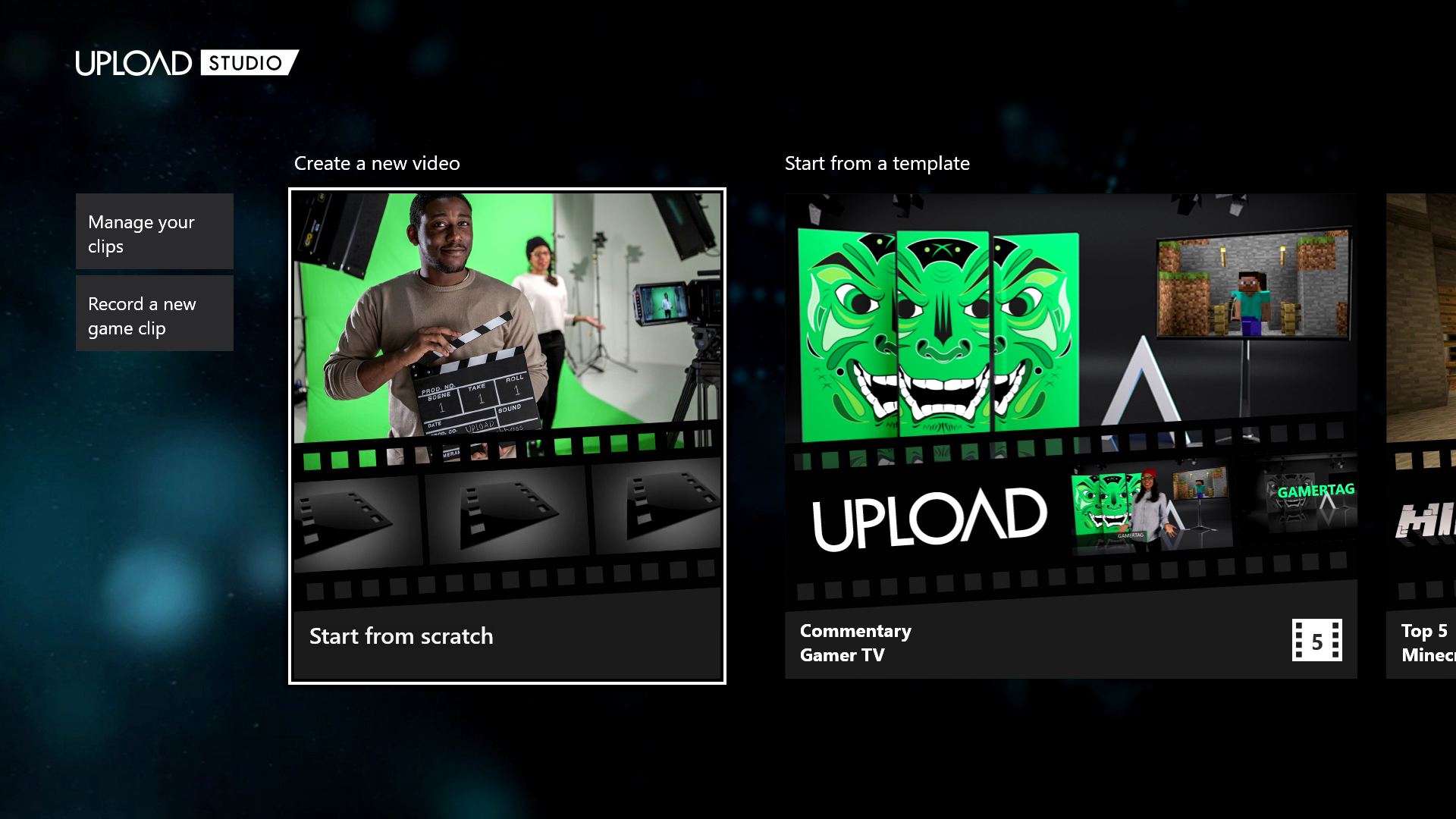
Source: Windows Central
Speaking of neglected Xbox features, remember Upload Studio?
In the early days of the Xbox One, Upload Studio was an app for creating videos out of your gameplay clips. Over time, it evolved to incorporate unique filters and transitions for various games, and became smarter and more intuitive for building content. At some point though, it was put on indefinite hiatus, and hasn’t been updated in like, forever.
Microsoft generally sucks at making default tools for basic media creation. I still hear iMovie and Final Cut Pro as a reason people are unable to give up Apple’s Macs, since Windows has no real intuitive equivalents that don’t cost an Adobe-arm-and-a-leg. The Photos app on Windows 10 has some rudimentary features for editing clips, but it’s pretty awful for any even vaguely serious content creation.
This is perhaps more of a Microsoft-wide issue of hoping UWP developers will step in to make up for its shortcomings, but it would be nice if Microsoft put a little more effort in here, even if it’s only on the Xbox side.
Family sharing of subscriptions

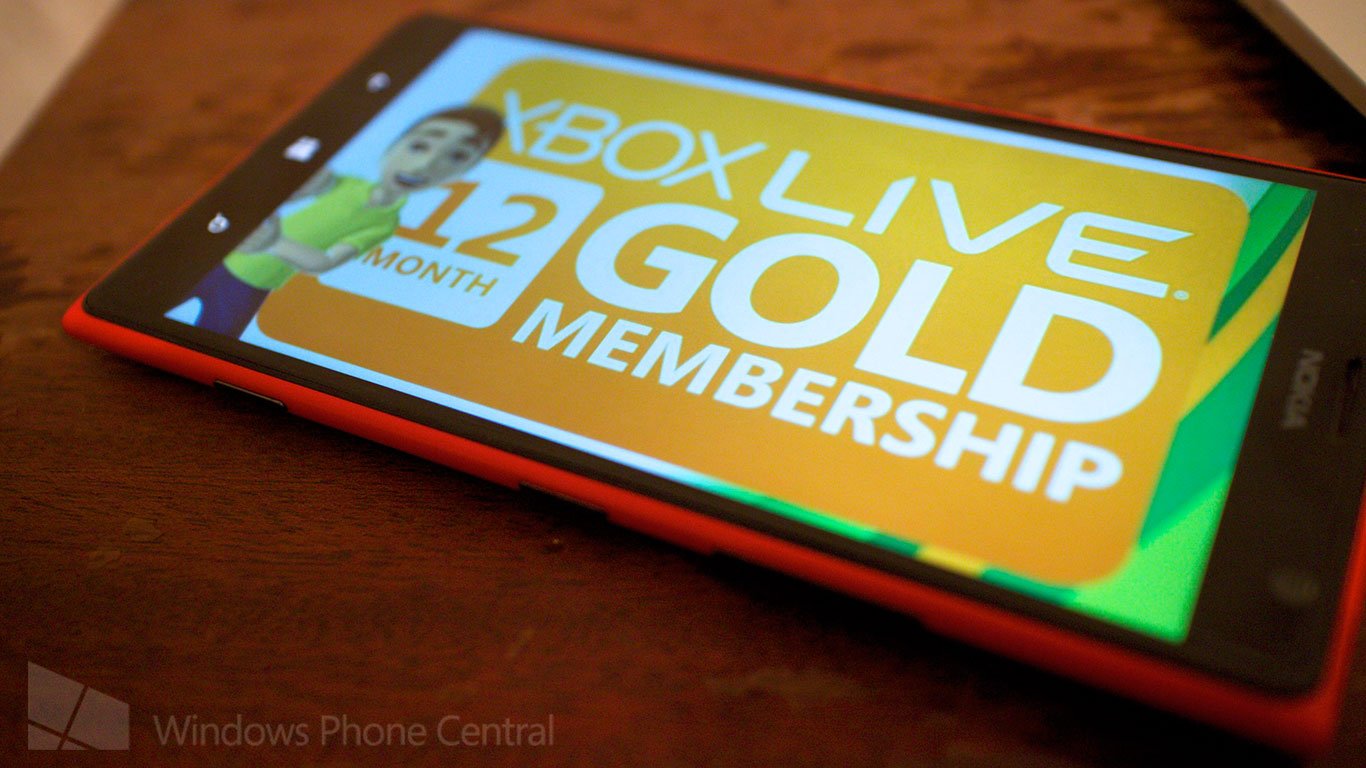
Source: Windows Central
Another complaint I get every now and then is the lack of family sharing features for Xbox digital content across the board. Nintendo Online (admittedly, notably worse than Xbox Live in almost every sense), allows you to share a single subscription with several family members. Xbox Live only allows you to share access to multiplayer on the console you’re signed in on, which defeats the whole point of “roaming” with Project XCloud and other streaming services. Even Netflix and Spotify have family sharing options, it seems odd that Xbox Live is so inflexible on this front.
Although this may be down to licensing, it would also be nice if Xbox had something akin to Steam’s family sharing library, or even Android’s. On those platforms, you can choose digital games you can share with friends and family, without having to be presently signed in. You can’t both use the same license at the same time, of course, but it’s the digital equivalent of lending someone a disc. Seems odd that Xbox is behind on that front too.
What do you think?
These are just a few of my own personal pet peeves with Xbox as it stands in 2020. Microsoft has fixed mountains of problems with the platform over the years, improving the dashboard, streamlining features, and improving integration across console and PC. There are too many neglected features though, and that’s without going into more complicated matters like poor localization, outstanding accessibility needs, and so on.
What do you think Microsoft still needs to address with the Xbox platform? Hit the comments, let us know.