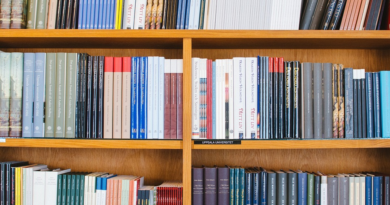10 digital life hacks you’ll wish you had known about sooner – Komando
Think about the tech you use on a daily basis, like your smartphone. You know it inside and out, from custom camera settings to monitoring the health of the battery.
The same goes for streaming movies and TV shows. You’ve downloaded your own selection of apps and have the menu of your streaming device set up just the way you like it.
But did you know you can erase what you’ve said to Alexa or get the right tech that will call 911 if you fall? From easily expanding your Wi-Fi coverage to setting up a smart home routine, we’ve got 10 digital life hacks ahead you’ll wish you knew sooner.
1. Better than DaVinci’s codes
One of the worst-kept secrets in the world of streaming services is Netflix’s “hidden codes.” Here’s how they work: search Google for Netflix hidden codes and find the genre you like. For example, a scary movie with werewolves. Next, type the URL www.netflix.com/browse/genre/[secret code] and boom, you’re in.
You need a web browser to find the secret categories, but you can save and watch movies you find on any device. After you find what you want, save it to your Netflix “My List.” Then, fire up Netflix on whichever device you’re using, call up My List, and there you are.
You know, Netflix might want to consider making these codes easier to find, especially since new streaming services have been looting its inventory. Just take a look at some of these unique streaming sites you didn’t know about.
2. Not all routines are a bore

You wake up in the morning and say, “Alexa turn on the lights,” followed by, “Alexa turn on the coffeemaker,” and so on and so forth as you go through your morning routine. Now there’s an easier way. Create a routine for Alexa that contains all your morning actions, including when you leave for work and when you come home.
With a single word or phrase, Alexa can perform all of your morning routines without you requesting each one.
The same goes for Google Assistant. You can choose from six ready-made routines, customize them or create your own. Click here for step-by-step instructions on how to set up routines in Alexa and Google Assistant.
3. Extend your reach

If your wireless signal strength isn’t all you’d like it to be, there are ways to boost it without breaking the bank. Just use a Wi-Fi extender to complement your existing wireless network. It will fill in the coverage gaps at a fraction of the cost of a mesh network. A Wi-Fi extender helps improve wireless signal strength by taking signals from your router and repeating them in the section of your home where you place the booster.
It also can help eliminate the effects of physical obstructions on your wireless connections, such as appliances or walls. And with Wi-Fi extenders, you have several brands and models to choose from. Try the TP-Link AC750 Wi-Fi Range Extender because it doesn’t require swapping out your router. This inexpensive device is small in size, but mighty in power, allowing you to extend your signal up to 2,000 square feet.
Related: Check your router — a setting meant to protect your data could expose it to hackers.
4. Don’t rage against the remote

Are you one of those people who’s always losing their TV remote? It’s in the couch cushions, it’s in the kids’ room, the dog won’t stop burying it in the backyard. Worry not, there is a way to always have a remote on you — just get an app for your phone. The SURE Universal remote can handle everything from TVs, set-top boxes, smart appliances and home automation systems. Just set it up through your Wi-Fi network.
SURE is available for both Apple and Android gadgets. Tap or click here to download SURE and check out other remote apps for Android and iPhone.
5. I never said that and you can’t prove I did

After the uproar that Amazon’s Alexa was always listening, and humans were transcribing conversations overheard by the smart home speaker, Amazon saw a major backlash. Now it has given users the ability to directly ask Alexa to delete recordings.
In addition to wading through Alexa’s many security settings to purge your recordings, users now have the ability to say, “Alexa, delete everything I said today.” If done on a daily basis, this will keep your Alexa recording history clean and will prevent any transcribers from being able to look at private audio that may have been captured.
Related: Next time you ask Alexa a question, the answer could come from another user.
6. Make travel less stressful

For iPhone users, the Background App Refresh feature enables apps on your phone to look for new information even when they are not presently running on the screen. But, if you plan to spend a long period of time traveling overseas, you can’t afford to have your phone waste cellular data or battery life on apps you’re not using. While the feature itself doesn’t siphon a great amount of battery life, the combination of using and refreshing at the same time is sure to speed up the draining process.
7. How to save a life

A watch that can tell time and monitor your heart – what a time to be alive! With the Apple Watch, you can take an electrocardiogram (ECG or EKG) directly from your wrist. The hardware has two built-in electrodes; one on the back of the watch and another on the digital crown. Along with the ECG app, these features can help you detect signs of atrial fibrillation (AFib), which is the most common type of irregular heart rhythm.
When activated, the feature will work in the background to occasionally monitor for irregular heart rhythms. If an irregular rhythm is detected in the ECG app, you’ll get one of three results: AFib (a problem), sinus rhythm (normal) or inconclusive. The data is stored on your phone and can be shared with your physician.
If you’re not sure a smart watch is the best choice for you, consider these heart rate apps that don’t require a smart watch. Most of them are completely free and enable you to keep track of personal goals and workouts.
8. A gripe as old as the PC era

It’s probably one of the oldest and most common complaints that users have when it comes to electronics — having a short battery life. People are trying myriad tricks and tips to save every last ounce of battery life. The truth is, you don’t have to go deep into your system to get more out of your battery. Here are four easy ways to extend your Windows 10 laptop battery life: Apply power and sleep settings, turn off Wi-Fi and Bluetooth when not in use, lower display brightness and use your battery saver. Finally, something Windows 10 hasn’t broken.
9. Like a secret agent

There are times when you make a call that you want to keep your identity a secret. Well, you have two ways to achieve your objective. With the temporary way, dial *67 before the phone number, and it will temporarily deactivate caller ID. On the receiving end, caller ID will usually display a “private number.” If you want to permanently disable the feature, call your cellphone carrier and ask for a line block. After that, your phone number will never appear. But don’t choose this option lightly because it’s irreversible.
But let’s say you occasionally want your mobile number to appear. Dial *82 before dialing the phone number. This can come in handy because some people automatically decline calls from phones that block caller ID. Here are the instructions on hiding your phone number through your phone’s settings. This feature is not available with all mobile carriers, but it is for most.
10. At death we must part

Let’s face it, it’s creepy to think your Google account will live on long after you have crossed over to the other side. Luckily, you can set up Google to forget everything about you when you die (with the exception of company Gmails). Not only can you set it to delete your old personal emails, but also its library of your personal information.
Google learns about you from your use of Google Maps, searching on Google and any use of Google products.
You can set up a time frame for how long you want to wait before Google follows your instructions on what to do next. This time frame can be as short as three months of inactivity to as long as 18 months. You can take these steps if you want your Google information to disappear when you die.
Bonus: Keep the Digital Goddess close

The “Digital Goddess,” Kim Komando, is everywhere providing tips, advice and the latest tech news. You can get all this on your smartphone through the Komando.com app for iOS and Android. The app is beautifully designed, simple to use and the settings allow you to decide which alerts you want to have on hand. You can also get real-time traffic via Google maps and, by default, your Komando app will send you notifications of severe weather based on your location.
Find out what else this wonderful app can do.
Are you looking for tricks and hacks to stay safe and get the most out of your favorite gadgets? Get free Kim’s Tech Tips & How-To newsletter straight to your inbox.
Practical and boring tech gifts people will use time and time again
While many of the products on this list may seem boring and definitely won’t elicit scream-crying fits of joy when the wrapping paper is torn away, they may very well become a part of everyday life. We’ve covered it before, but here’s an all-new list that’s guaranteed to be a hit, even if it’s not right away.
Click or tap here to see what kinds of practical tech gadgets are out there.